Do you need to sync 2 TV's to the same video source? Typical reasons could be:
- The TV's are in the same room or adjacent rooms, often within earshot of each other
- You are at the limit of your streaming accounts
- You do not want to purchase and additional Roku or rent another cable TV box
This is SUCH an easy and inexpensive way to share one account one 2 TV's and eliminate the cost of another set top cable box or another Roku, YouTubeTV account, etc.
You can save the cost of renting cable boxes (often around $10/month each) or getting another Roku ($20-$70 each) or save money but not needed to get addition streaming accounts.
It is EASY and inexpensive to sync the tvs and does not require any technical ability or knowledge. It only costs about $65 (2023 price)
Equipment needed and where to get it
- hdmi splitter (here https://amzn.to/3FQKzEf ) and
- an hdmi cable (I used a 50 ft cable, https://amzn.to/3WD9pyj which was 2/3 of the cost and your output device
I used a Roku Ultra 4k ( https://amzn.to/3WBoZLn ) as the source, and I have also used a cable TV set top box.
They work exactly the same. Any source that can output HDMI will work.
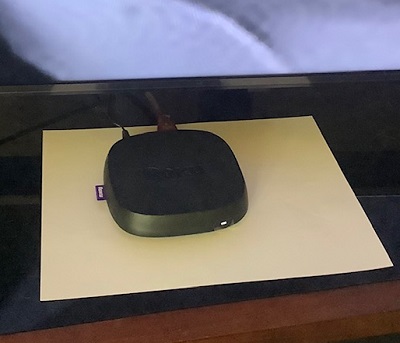
Instructions
- Position the Roku (or cable box, DVD player or other source device) under the tv, in front (so the remote's signal can reach it),
- Connect the Roku (or other device) with an hdmi cable into the input of the hdmi splitter.
In the photo at right, you can see hdmi cable with the red ends connected to the Roku and the splitter.
- Then connect the two tvs with hdmi cables into the splitter's output.
You can get the hdmi cable in any length you need. I have successfully used all the way to a 50 ft hdmi cable with perfect results.
That's all it takes. The sound and picture are perfectly duplicated on both TVs in perfect sync and clarity. As I've mentioned, you could
equally replace the Roku with another device that has an hdmi output, just as a dvd player, cable tv box or another streaming device.
How to use multiple remotes or extend the remote's reach to both TV's locations.
You can use 2 remotes to change channels on the Roku (or other source device). You simply need an IR extender to take the remote's signal in the room with TV2 to the device under TV1.
If the main TV (TV1) uses universal device control, you can use it to allow the main TV1's remote to control the TV and Roku and leave the Roku remote by TV2 to change channels. If they are in separate rooms, you will want an IR extender ( https://amzn.to/3jtxGZ9 )
How to DVR (record) streaming TV
Do you want to add in-home recording capability to your free streaming service?
More equipment and sources
The new Roku 4k Ultra is amazing. With voice control, 4k streaming:
What about wireless video repeaters?
To send the video wirelessly from one source to another, like to take a cable box or roku and send it to a tbv in another room (with an hdmi, splitting the signal to duplicate on 2 tvs), you might want to try a wireless video transmitter and receiver.
In theory, they sound great. However, I've owned 3 different types and none of them worked well. However, the technology is constantly evolving and improving, so it may be possible to find one that is as good as an hdmi cable connection. It searching recently, I have found the cost to be prohibitive. Those which get good reviews around $130 and up. The really good ones usually go for $500 - $1000.
These get great reviews and are inexpensive,, in the $130 - $150 range, but I have NOT tested them myself.
- NAMCIM Wireless HDMI Transmitter and Receiver,
Says it is Plug & Play, No Delay, Ultra HD Wireless HDMI Converter Dongle Adapter, Streaming Video/Audio from Laptop, PC, Smartphone to HDTV Projector -
Wireless HDMI Transmitter and Receiver - Wireless HDMI Extender Kit,
Says it can do 4K at 30Hz Wireless HDMI Extender Dongle Adapter and it supports 2.4/5GHz for Streaming Video/Audio/Documents from HDMI video sources like a Laptop.
This one gets EXCELLENT reviews, but I have not personally tested it. Might be worth trying if you need a wireless approach.



